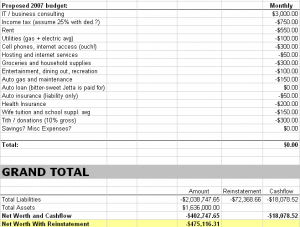Back in the day, maintaining an organized expenses spreadsheet meant passing a hard copy printout between employees and hoping for the best. Ink got smudged, receipts got stapled, and if you were lucky, everyone got reimbursed for their expenditures in a somewhat-timely manner (assuming the spreadsheet didn’t get lost).
Flash forward to 2013, when cloud-based accounting software has made it easier than ever to track expenses, generate reports, and create budgets – all without ever having to hit the print button.
The key to creating a flawless expense report is to accurately track your expenses. If you have a solid system in place, generating a report based on those tracked expenses is an absolute breeze. Here are a few of our favorite ways to ensure accurate expense tracking: More »